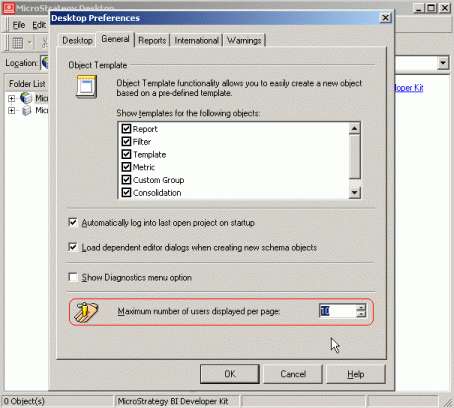Perform the following steps to limit the number of users displayed in the MicroStrategy Desktop Object Browser window:
- Open MicroStrategy Desktop 8.1.x
- Select “Desktop Preferences…” from the Tools menu.
- Select the General tab in the Desktop Preferences dialog box.
- Set the “Maximum number of users displayed per page” parameter to the desired value. The default value is 500.

- Click OK to close the Desktop Preferences dialog box.
- Log into a project source and go to the User Manager and select a group.
- If the number of users in the group exceeds the value n, specfied in Step 4, only the first n users are displayed:

Note: The Previous/Next n elements… scrolling and Go to page… features can be used to navigate among the users in the group.