Types of Filters
There are 5 Types of Filters available within MicroStrategy
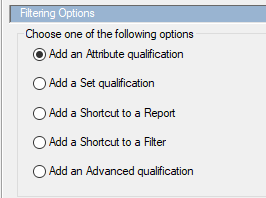
What is Set Qualification filter ?
- It is basically Metric qualification filter or Relationship Filter

What is advanced qualification filter ?
- It is basically to go with “Pass-through” functions such as ApplySimple() or Apply Comparisons or “Joint Element List” filter
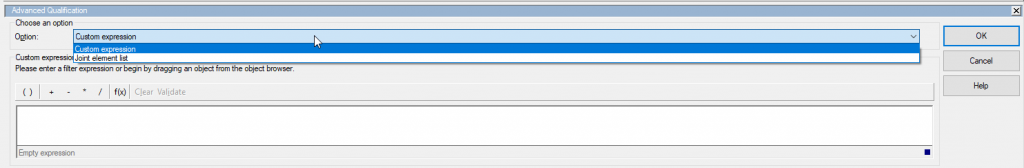
What are the Toggle operators available when we use multiple filters as “shortcut to filter” option ?
- AND
- OR
- OR NOT
- AND NOT
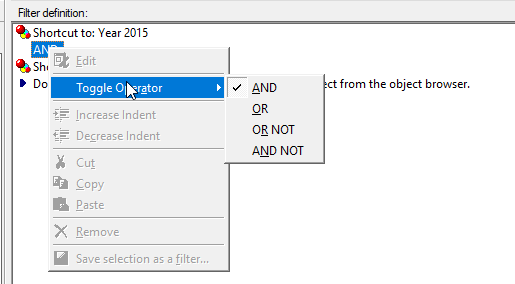
How do you create Rank Filter based on an Metric ?
- Go for Set Qualification filter and select “Metric” you want for calculating the Rank
- Select “Rank” as Function
- You can define the “Output Level” & “Break By” attribute for calculating the Rank
- You can define operator as TOP/BOTTOM or etc.,
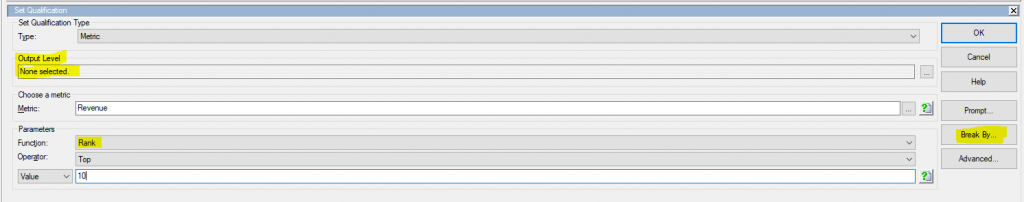
How do you create % metric filter ?
- Go for Set Qualification filter and select the Metric you want for calculating the percentage
- Select “Percent” as function
- You can then define operator as TOP/Bottom or etc.,

What is the use of Relationship Filter ?
- A Relationship filter allows certain attributes to be filtered by their relationship to other attributes. It permits users to create a set of elements from an attribute based on their relationship to another attribute. In essence, the relationship filter is like a result set of a report. However, with a relationship filter, users do not explicitly create this report.
- It is like an report
The syntax for a relationship filter is the following:
< Relation; (Filter Qualification) > {List of Output Attributes}
Hope it helps for folks attending interview!! Good Luck!!

