Have you ever come across an situation to embed an youtube video into the Tableau Dashboard – YES (Definitely one way or other while working with story telling with your data or public governed data for any dashboard designs)
How to do it ? Is there an direct way – NO & YES.
Here is my learning – Tableau lot of things are not possible directly (i would say, this applies to any BI tool too 😉 – majorly)
Environment :
- Tableau Desktop
- Tableau Server
Answer:
Per Tableau knowledge source and recommendation – this feature was not tested or supported within the product.
However, they have an feature to embed Web Page directly into Dashboard & by this way, you can embed youtube Video
Here is the video i’m going to embed now 🙂
- Go to “Tableau Dashboard” Interface & Under “Objects” section, drag “Web Page” into the dashboard area
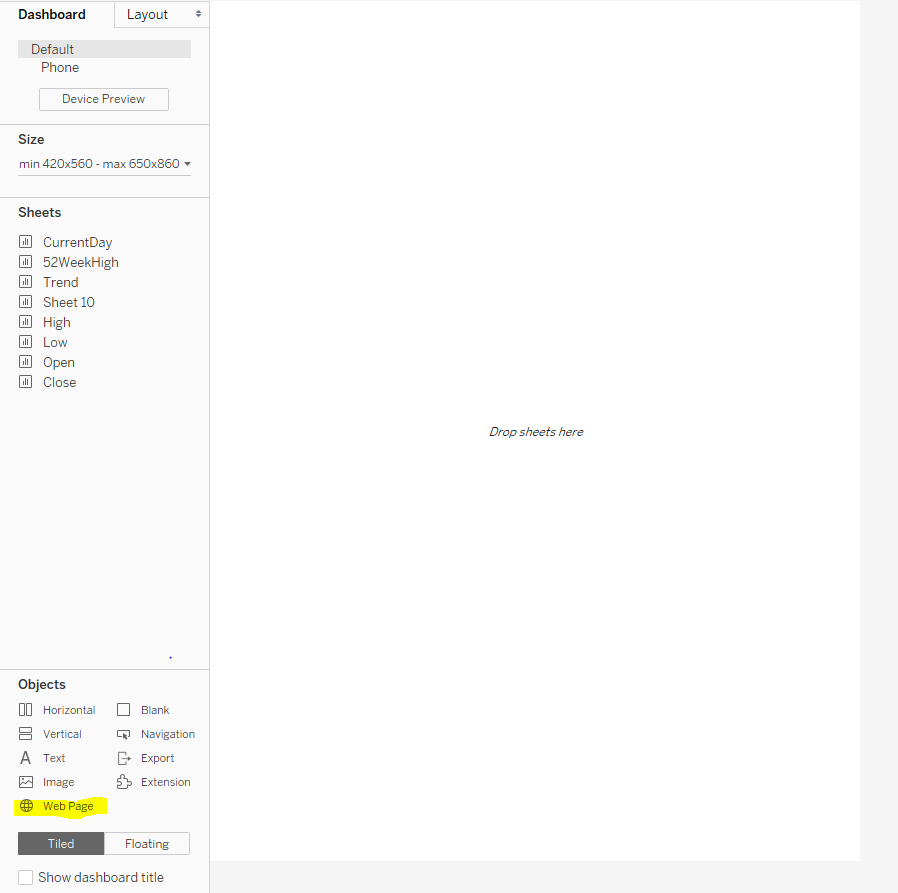
2. Enter the Web URL or Youtube URL to embed (you can easily get them by hitting “share” in youtube for an video)

3. Pop up would request to paste the URL once the “Web Page” is dropped into Dashboard pane
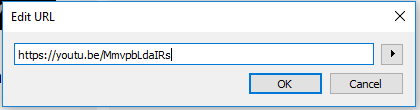
4. Boom – there you go with Web Page or YouTube embed into the dashboard
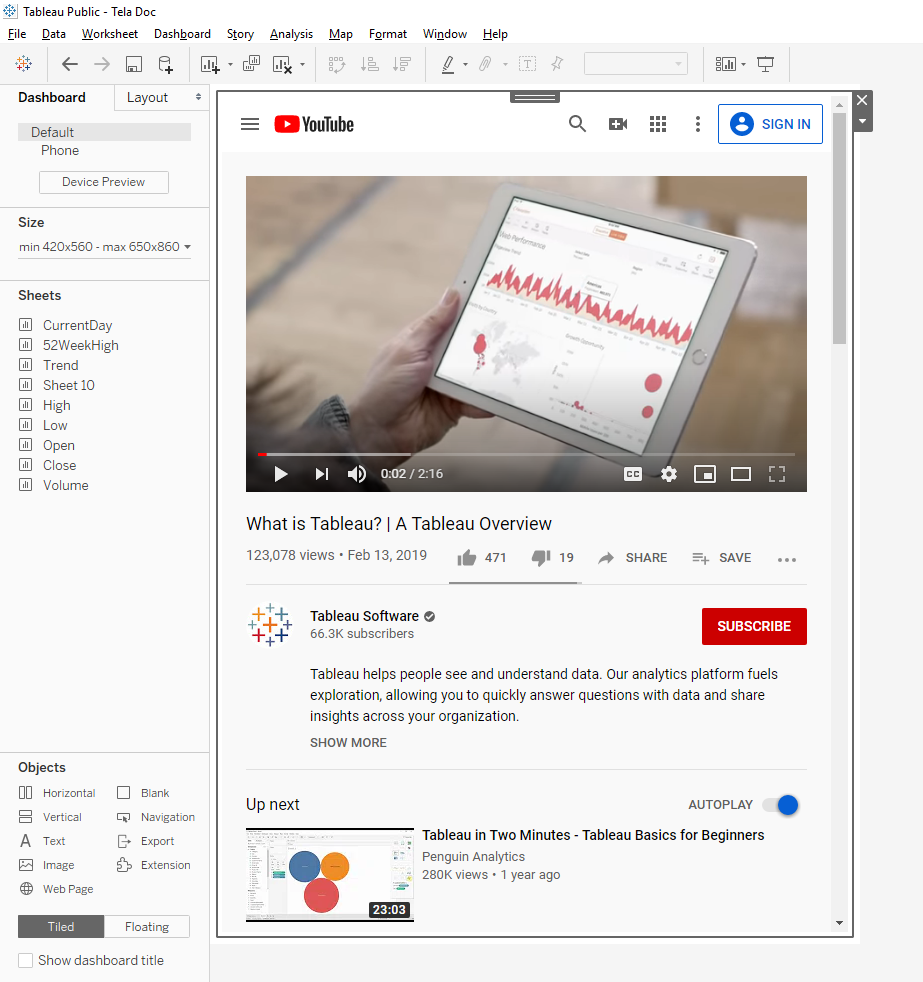
I wouldn’t recommend an great way of embedding the whole site for Video. If there is an way of having STORY to say within Tableau instead of navigating to the different webpage – then this would help to render within Tableau itself.
Ref: https://kb.tableau.com/articles/howto/adding-embedded-videos-to-dashboards
Additional option as tableau mentioned is to go with “URL Actions”.
Enjoy Reading!!

