Long form Dossier or scrollable Dossier page was a long awaited feature in MicroStrategy.
But with this year release, MicroStrategy introduced the long form dossier in version : MicroStrategy 2021. This is a very good feature that we as developer need to make our dashboard more business friendly.
With most competitive organization like Tableau, which provides almost anything possible in terms of layout or visualization to its customers, MicroStrategy introducing this feature is a big plus for the organization.
So today we will see how we can change the regular dashboard to a long form or vertical scrolling dashboard.
Reason why we need this feature:
- Provides ability to built single page dossier with multiple visualization placed in vertical format.
- Dossier is designed in different size monitors and do not want to overcrowd the dossier when viewed in smaller screen.
Step 1: When you open a new dossier , we will see the below screen

Step2: Click on the “Page” to see the page properties with minimum height.
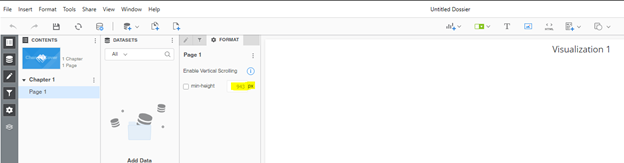
This introduces a scroll bar when viewed on screens at a lower resolution than the pixel value you enter.
Step 3: In the Format panel, enable the min-height checkbox and enter the pixel value.
For eg: You can enter 5400px instead of standard 943px.
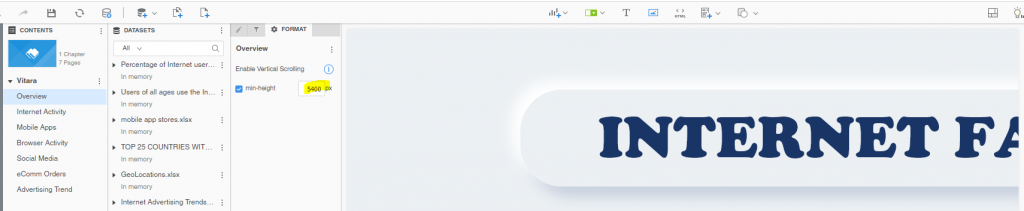
At this point you can also introduce the layout\design that you want to add in that page.
Below is the link where you can refer the long form dossier

