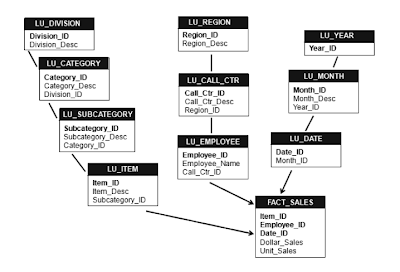The second step in the project design process is to design the data warehouse schema. Before you learn how to design a data warehouse schema, you need to understand the basic concept of a physical schema, how you use it in MicroStrategy Architect, and its various components.
Physical Schema
A physical schema is a detailed, graphical representation of the physical structure of a database. When the database in question is a data warehouse, the physical schema shows how your business data is stored. You design the physical schema based on the organization of the logical data model. You can create various physical schema designs from a single logical data model, depending on how you want to store the data representing logical objects in the data warehouse.
In short to say:
– Logical Data model –> shows the facts & Attributes involved for a project
– Physical Schema –> shows the underlying data for these objects stored in the WH
The above sample example shows information about the tables and columns that store
product, geography, time, and sales data.
Need for Physical Schema:
When you create a project in MicroStrategy Architect, two of the primary tasks involved in that process are creating fact and attribute schema objects. When you create facts and attributes, you map these logical objects to specific columns and tables in the data warehouse. Therefore, understanding the physical schema of the data warehouse is essential to creating the correct mappings between schema objects and the actual data.
Hope it is enough for the day & helps everyone to know about the second step of the project design process!!
Have a good Day!!