Metrics
Quantifiable measure or value that demonstrates the business. In a data warehouse, a measure is a property on which calculations can be made. They can be also called as KPI/Measures. KPI stands for Key Performance Indicators
Within MicroStrategy, you need to have an “Fact” schema object created to define the metric object (which is public Object) on top of it. This is basically an enterprise schematic model of development approach. If we go for Self-Service, then it gets created during the data import process itself.
Types of Metrics
As per my series 01 questions, below are the types:
- Simple Metric
- Compound Metric
- Nested Metric
- Derived Metric
- Smart Metric
Simple Metric
Defining the aggregation on top of fact directly is called as simple metric.
E.g. Profit fact is created & you define aggregation on top of it within Metric editor as “Sum(Profit)”

Compound Metric
Using simple metrics to define compound logic with arithmetic operators are treated as compound metrics
E.g. To get Profit Margin : We need to create two simple metrics (Profit) & (Revenue). Then use these 2 simple metrics to define compound metric with the formula as (Profit/Revenue)

Note: Smart Metrics comes in this scenario only (especially for subtotals to define it right)
Nested Metrics
Using nested aggregation functions to define the measure value based on business needs.
e.g. Average of Sales can be defined using below formula Avg(Sum(Revenue))
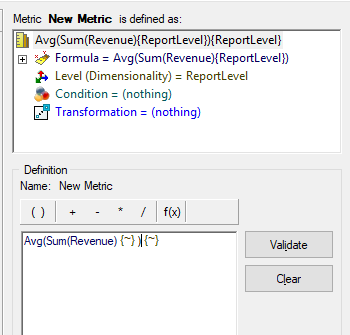
Smart Metrics:
Smart Metrics gets applied only on Compound Metrics. They are also called as “Smart Totals” (i.e.) applies to subtotal aggregations
e.g.
- M1 : Sum(Profit)
- M2 : Sum(Revenue)
- M3 : M1/M2
- Default behavior : Sum(M1/M2)
- Expected behavior : SUM(M1)/SUM(M2)
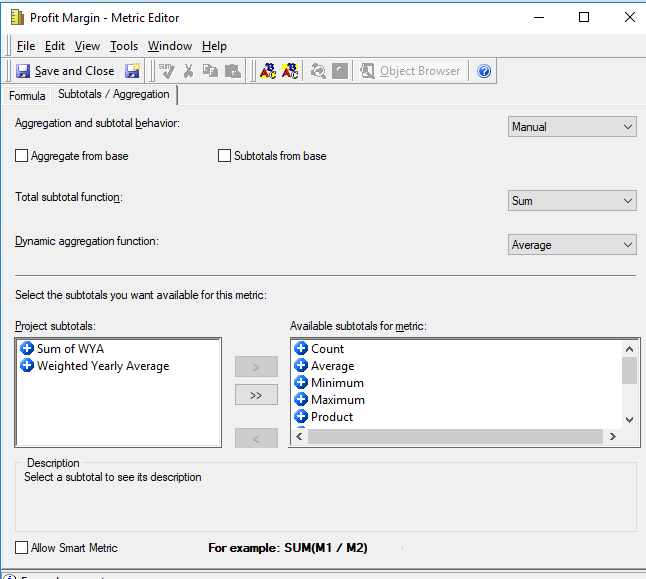
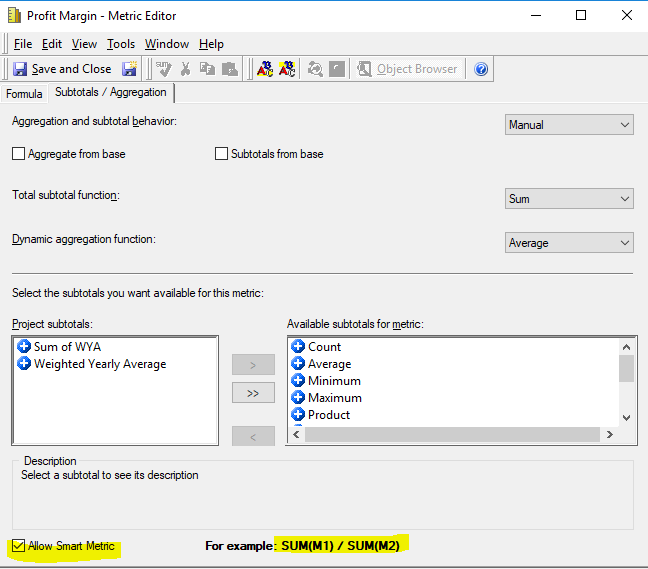
Derived Metrics
This isn’t an physical metric. It is mostly helpful for end users to create during adhoc report creations within MicroStrategy on the fly. It will reside local to the report or document or dossier only. It can’t be re-used outside (i.e.) It won’t be part of single version of truth metadata repository – local to report only
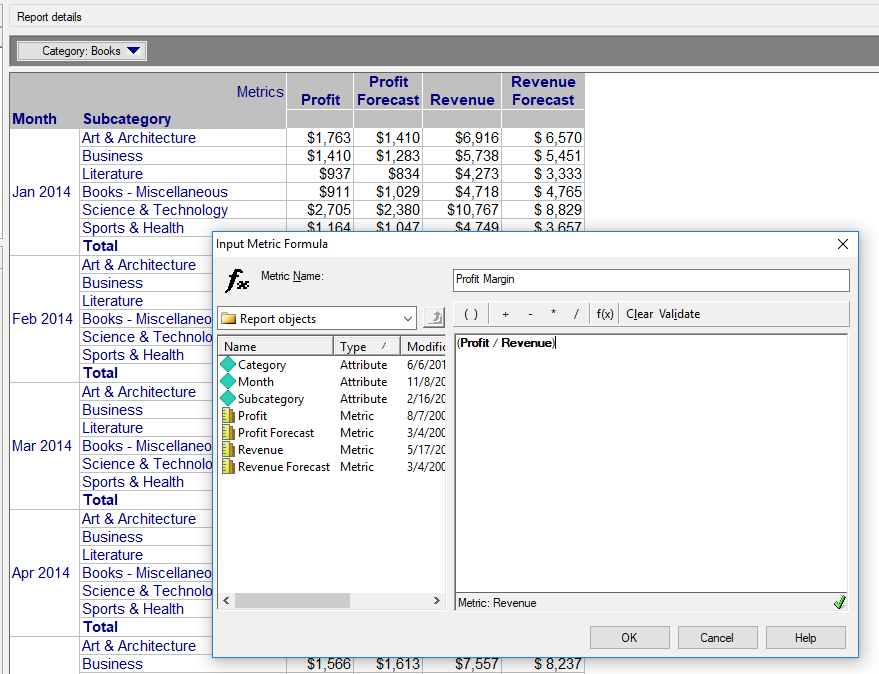
There are other types of metrics based on MicroStrategy features. We can talk about it later series. Thanks for reading! Hope it helps you all!!
Enjoy Reading!!


Nice one!!
useful and timely post at this situation(y)