Thirsty Thursday topic to discuss is about “Tableau Prep” that was launched by Tableau Business Intelligence Tool (Leaders in Gartner Magic Quadrant for 6 years in a row).
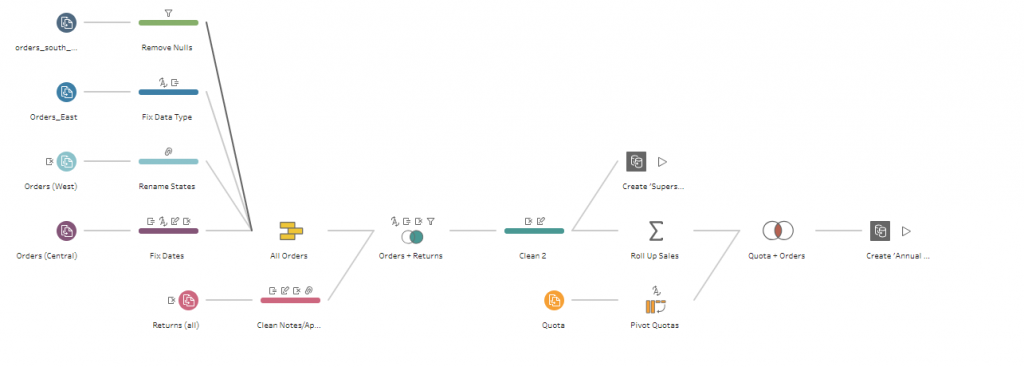
My quick definition to this product is to design the workflow or flow of your data from varied sources(such as flat file, excel file, on-premise database or cloud sources or etc.,) that can be cleansed or transformed to the dashboard/report required format to analyze business data.
i.e.) more of ETL(Extract, Transform & Load) concepts embed into the BI Tool itself to perform it.
Here are the steps to be followed for using Tableau Prep effectively :
- Connect to Data
- Explore your Data
- Clean and Shape your Data
- Combine your Data
- Run your Flow and Generate Output
- Schedule for Automation
Does it sound familiar concepts of an ETL/Data Team Activity ? – YES, nowadays in current self-service model business is ready to do these themselves than depending on an IT person to build an robust solution or enterprise solution which takes months or years to do that.
1.Connect to Data
Initial step is to connect to data sources (it can be flat file, excel file, csv file , database (on-premise), cloud source or tableau data extracts (.tde or .hyper)) . You can use “Custom Query” as well if needed – which will be similar to using custom queries in Tableau Desktop

2.Examine your Data
This step involves about understanding in detail about your data such as;
- Review Data Types assigned to your data
- Size of your data (# of Rows, # of Columns/fields, # of unique values)
- Sort values or fields
- Highlight fields and values in a flow (coloring the flow to understand better)
- Tracing back fields in a row
- Viewing related values on your data flow
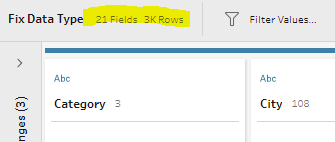
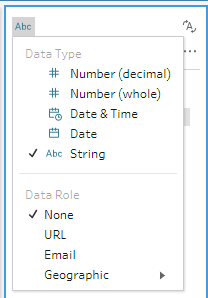
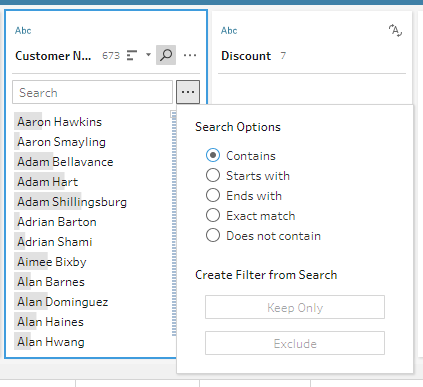
3.Clean & Shape your Data
In this step, you can cleanse your data to have better quality of business data or based on your needs. It also provides recommendations by analyzing the data by itself. Operations involved are listed below;
- Aggregate
- Pivot
- Join
- Union
- Merge Fields
- Create Calculated Fields
- Remove fields
- Replace values or NULL value Replace
- Split fields
- etc.,
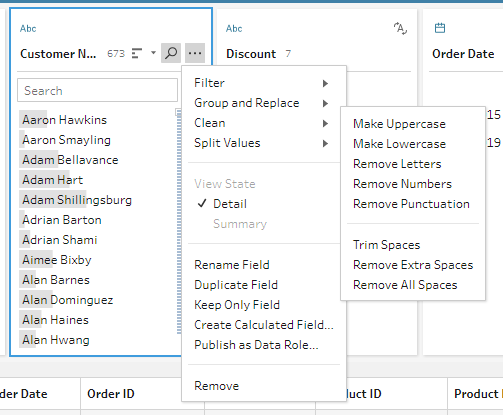
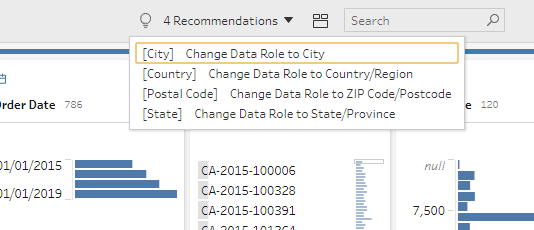
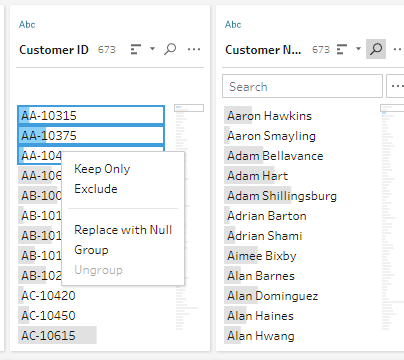
4.Combine your Data
This steps involves any of the below process
- Aggregate and group values
- Union your data
- Join your data
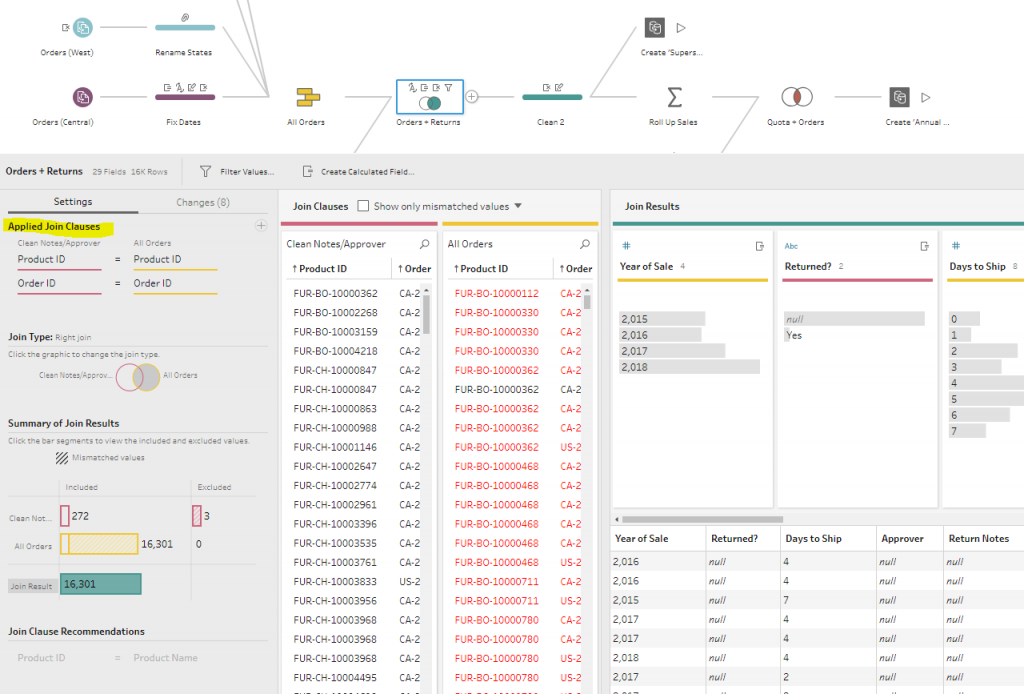
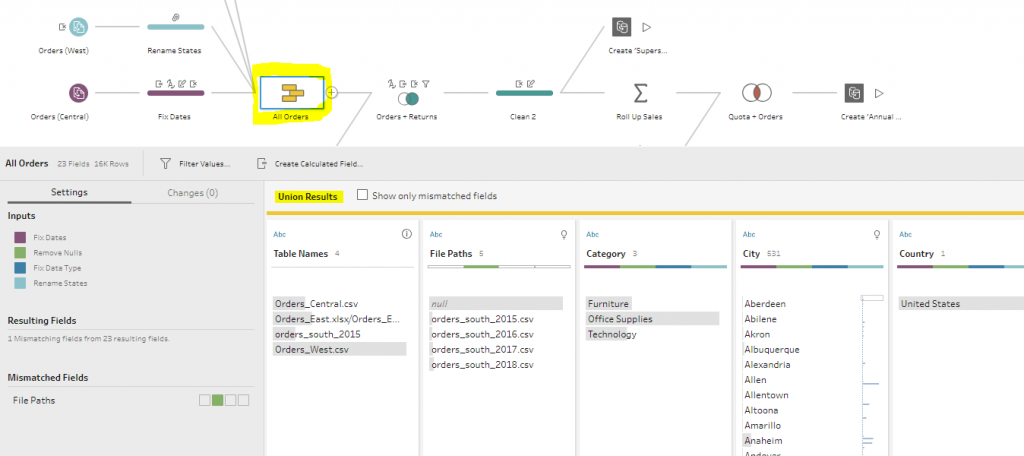
5.Schedule the Flow
In this step, you can then schedule your flow to execute at an time or event based to trigger. Tableau provides time based scheduling on Tableau Server upon publishing the flow to the server.
Here, i would like to share the workflow scheduling through script
Enjoy Reading!!
Tableau Reference: https://help.tableau.com/current/prep/en-us/prep_welcome.htm

