If you are an dashboard designer at your organization, you would know how pain it is to format the dossier with better look and feel.
As we discussed earlier, it is highly important to have focused wire-frame/dashboard design in place to achieve your goal.
With containers in tableau, it helps you to easily format the dashboard as per your need. Hence, i thought talking about them will help the dashboard designers to learn more about its usage.
We have got two types of containers :
- Horizontal Container
- Vertical Container
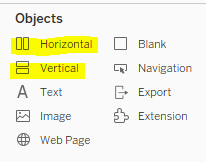
Horizontal Container
- It allows you to stack the viz/worksheet in horizontal fashion
| Viz 01 | Viz 02 | Viz 03 | Viz 04 |
By this way, it is easy to format them and keep aligned/uniform in design
Vertical Container
- It allows you to stack the viz/worksheet in vertical fashion
| Viz 01 |
| Viz 02 |
| Viz 03 |
| Viz 04 |
| Viz 05 |
By this way, it is easy to format them and keep aligned/uniform in design
To me, these are very good way of aligning the items in an nice order fashion & saves lot of time as an dashboard designer.
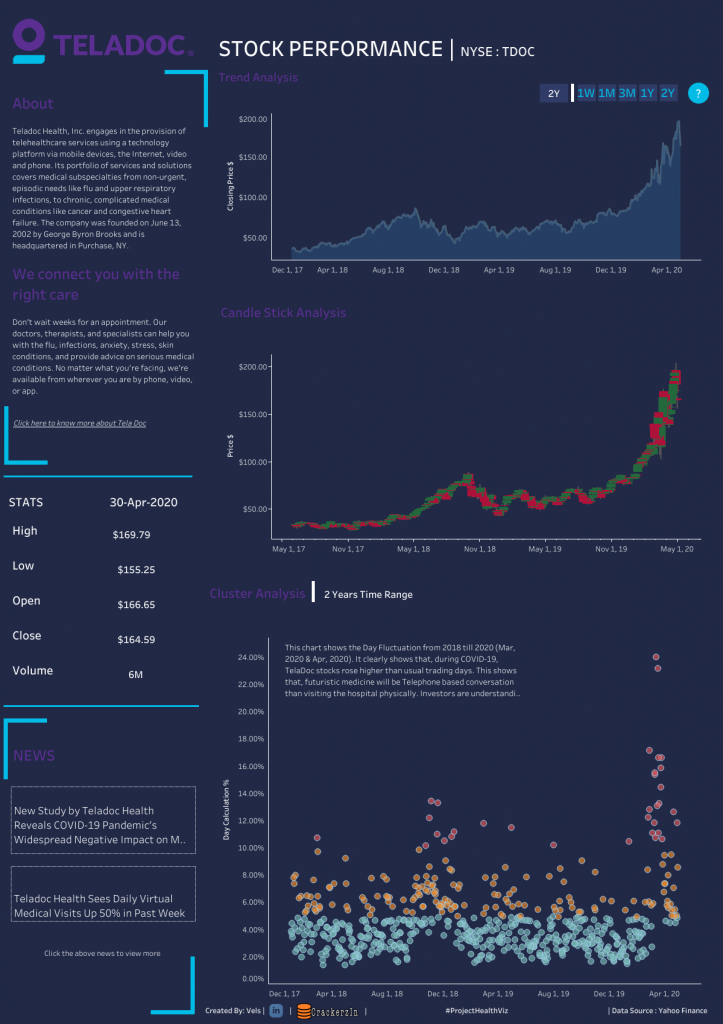
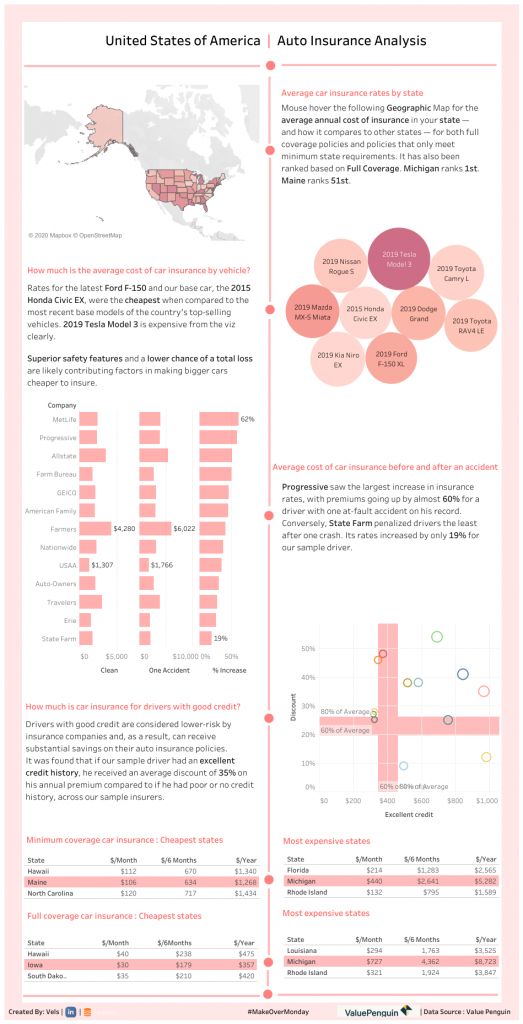
In contrast, with MicroStrategy that i majorly work with has below:
- Freeform Canvas Design
- Tiled Design
I wish for MicroStrategy to have container concept as well to save lot of time with dashboard formatting on dossier/document. If you also interested to have them on MicroStrategy – Login & Vote the Idea i have posted
Idea Link : https://community.microstrategy.com/s/idea/0872R000000bnqpQAA/detail
If this was present on MicroStrategy – below formatting could have been easier 🙂
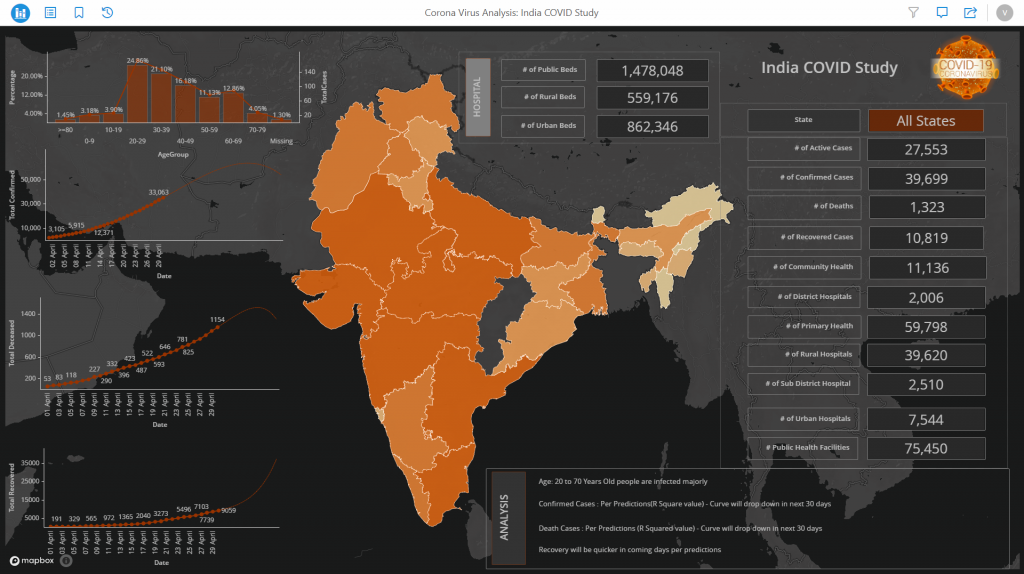
To know more in detail about Container visit Tableau help. Thanks to Tableau for having this feature which saves lot of time with Dashboard formatting!!

