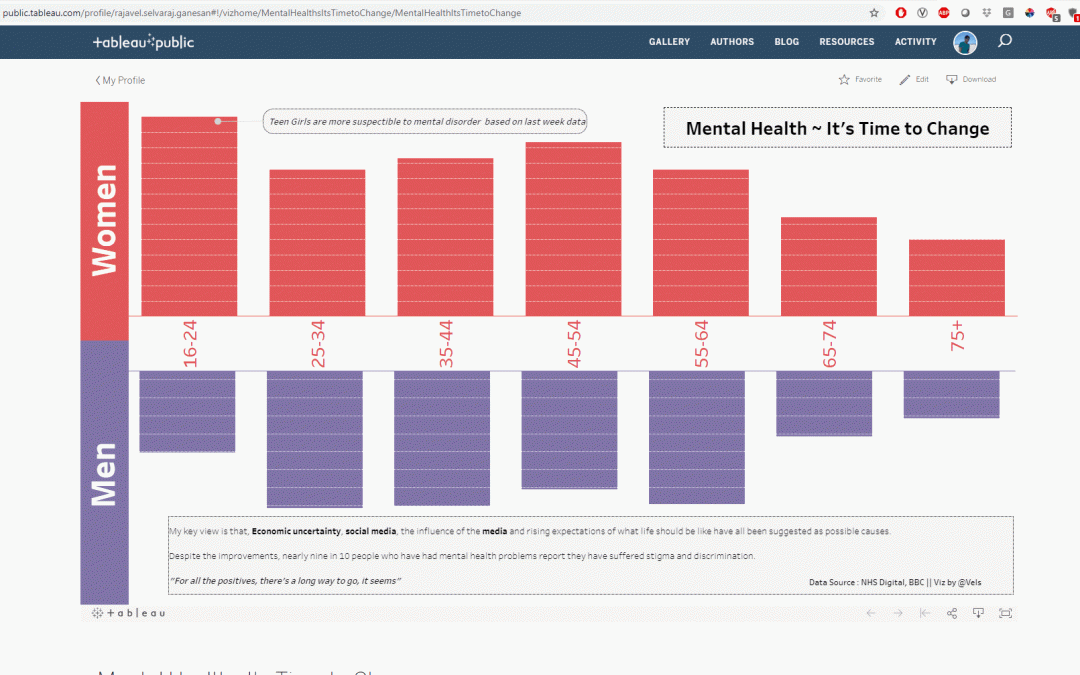by Vels | Dec 22, 2020 | Monday
Before I jump straight to the dashboard contest – let me provide some information about Vitara Charts & MicroStrategy here for the folks. MicroStrategy MicroStrategy Incorporated is a company that provides business intelligence, mobile software, and...
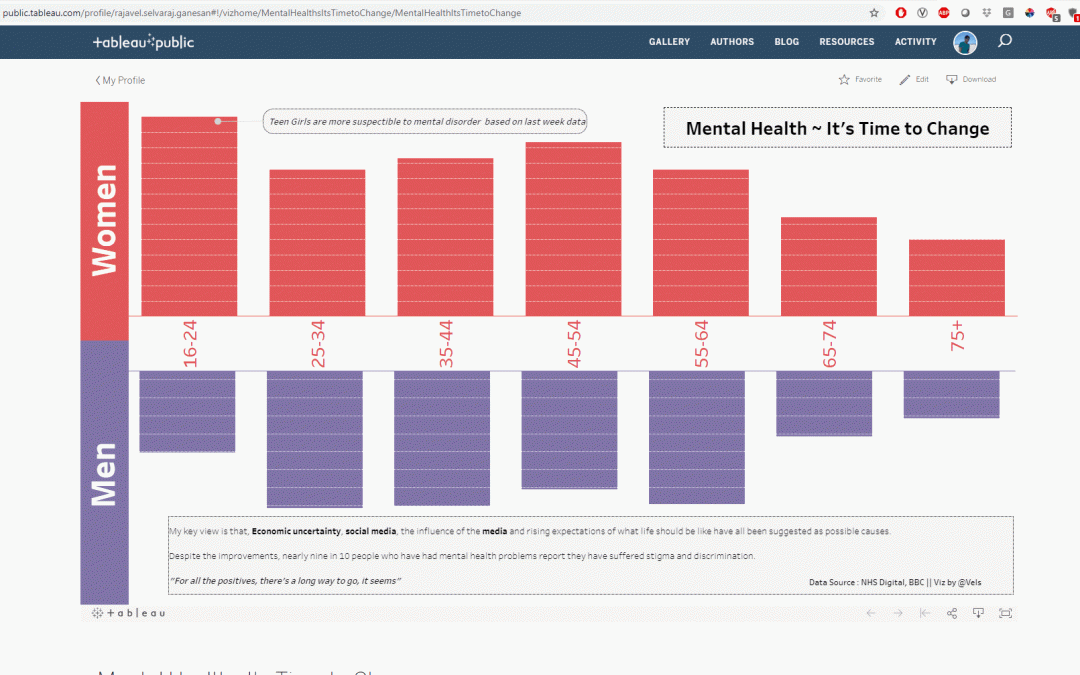
by Vels | Aug 3, 2020 | latest4, Monday
Recently, one of my friend Kranthi Kotla was asking me to hide those “Exclude” & “Keep Only” options for my IronViz submission dashboard. It might be useful , but for detailed dashboard – it may not or based on case by cases It was an...

by Vels | Jun 8, 2020 | latest1, Monday
Recently, i’m learning Tableau & thought to share my dashboard design experience which would help for any new designer to develop this dashboard. This can be applied to any BI Tool. Study or Understand the DataHave an design in mind or start wire framing...

by Vels | Jun 3, 2020 | Monday
If you would like to highlight an metric or attribute value on a report/document/dossier, you could do that easily with MicroStrategy. E.g. Metric : Revenue > 10000 DISPLAY GREEN, ELSE REDAttribute : YEAR = 2019 DISPLAY RED, ELSE GREEN What are the types of threshold...

by Vels | May 12, 2020 | Monday
Tableau Catalog helps to understand the data relationships that exists in the back end. (i.e) looking at your metadata and provide meaningful insights about your impacts to up/down stream it could cause. My personal view is, if business can understand – GREAT!!...

by Vels | May 4, 2020 | Monday
Can we pass the selected value from the Graph/Grid/Viz to Text Box as dynamic text ? Answer is, yes with an workaround on the MicroStrategy Dossier In the above, image, we will replace with selected value to respective text box as below: City Graph to “All...